MidJourney v6で「OutZoom」を試す
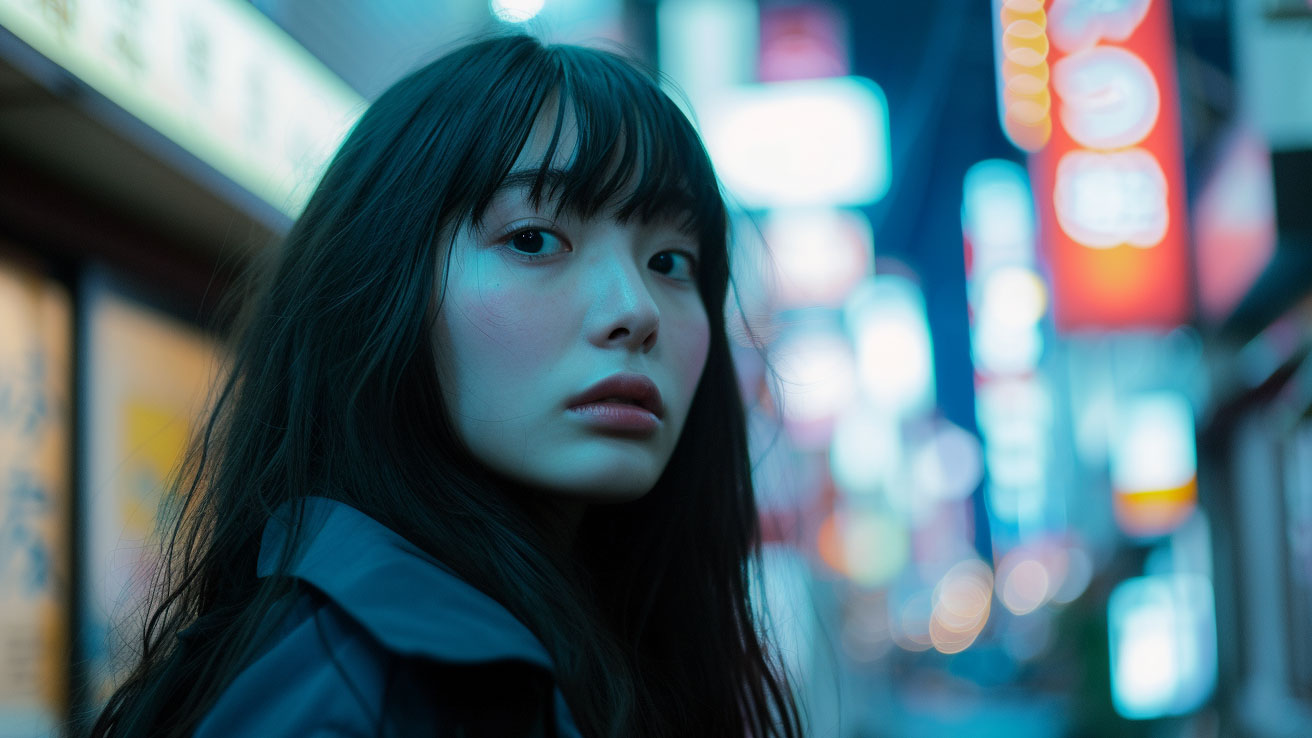
今まで、MidJourney v6では一部機能が制限されており、画像の周りを描くOutZoomと、一部改変する、Vary(Region)については、利用できなくなっていましたが、機能が開放され利用可能になりました。今回はOutZoomを実際に試しながら、その精度を検証します。
ベースとなる画像を生成

まずは実験のための画像を生成します。今回はOutZoomの精度を検証したいため、足りない服や風景がどのように描かれるかを見ていくため、街中の人物を生成しました。
OutZoom検証
今回はOutZoomを1.5xとして、3回重ね書けして検証していきます。
OutZoom1回目

OutZoom2回目

OutZoom3回目

精度はかなり高い
ほぼ違和感なく、OutZoomが機能し写真の周囲が描かれています。特にパラメータの設定なども必要なく、単純にOutZoomボタンを押すだけで実現できるのは凄い。










